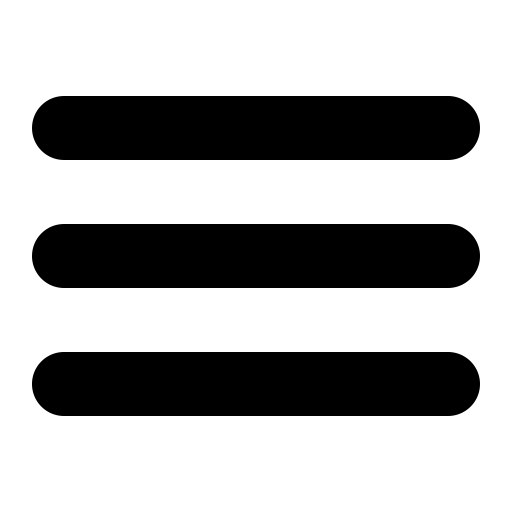SurgeWeb FAQ
Do I need surgemail for surgeweb?
Yes and no, for performance reasons Surgeweb is run as an integral part of Surgemail yes, however surgeweb can be configured to talk to a separate backend IMAP mailservers - either surgemail or non surgemail.
Can I run surgeweb on a separate server?
Yes, either using a split frontend / backend split configuration to talk to backend surgemail servers, or using surgemail in surgewall mode to use any existing imap server backend.
In a nutshell, for Surgemail Frontend / SurgeMail backend use:
surgeweb_backend "backend.mydomain.com"
For Surgemail Frontend / NON SurgeMail backend use:
surgewall "backend.mydomain.com"There are a few gotchas further noted.
Why is surgeweb better than webmail?
Lots of reasons. Surgeweb uses modern AJAX / Web2 techniques to provide a web based email client that is as responsive and usable, if not more so, than a normal desktop mail client.
Does surgeweb have shared address books?
Yes, surgeweb has a flexible facility for shared contacts - at the global, domain or group level.
Can I run surgeweb against a POP only server?
No, Surgeweb needs IMAP support and will not work with POP only servers.
How do I force surgeweb users to use https?
In surgemail admin interface - value added features - surgeweb, set "HTTPS required" to "true".
How do I get old webmail.exe back?
It is suggested you try using surgeweb instead. It has a lot of advantages and is a much nicer email client. So if you still REALLY, REALLY want our end of life old wemail back... you can still install it using the latest surgemail distributions:
Windows: This will will work on a clean installation of surgemail or on the surgemail upgrade of an installation that is already installed without webmail. Manually uncompress the surgemail_windows_xxx.exe distribution using your favourite archive tool (eg winrar), and run:
msetup.exe -dowebmail
Linux: Again this will work on a clean install or upgrade install. Uncompress the surgemail distribution as normal, then run:
./install.sh -dowebmail