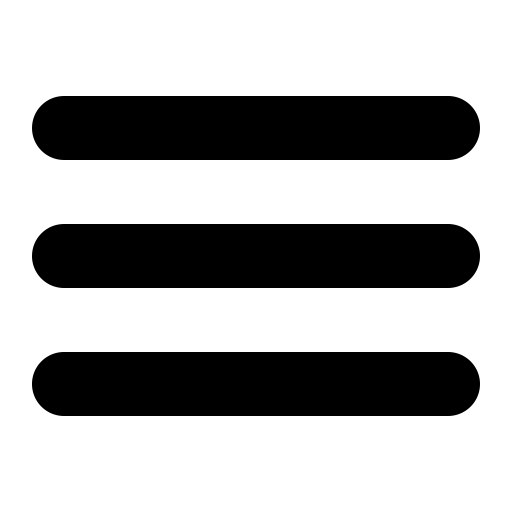This page is out of date, please use our new website https://surgemail.com
SurgeMails Old WebMail Web Look and Feel
WebMail is based on template technology which allows for very easy customisation of the look and feel of your web email service. There are many different ways of configuring WebMail to suit your needs but the most used and recommended methods of customising the WebMail look and feel with surgemail are listed below, with pros and cons :-) For some samples of the webmail template sets see https://netwinsite.com/surgemail/templates.htm and https://netwinsite.com/webmail/gallery/index.htm.
For customizing templates other than the WebMail templates (e.g. user self admin or SurgePlus templates) see https://netwinsite.com/surgemail/help/templates.htm.
1) "I just want simple WebMail rebranding" (global or per domain)
WebMail has a limited set of predefined variables that allow you to rebrand key WebMail functions without needing to modify the templates.
The following can be modified:
- WebMails display name and window title (cust_display_name, cust_title)
- Logo displayed in topleft of panel template window (cust_logo_url)
- Logout URL (cust_logout_url)
- Pane background colours and images (cust_panel_bgcolor, cust_panel_menu_bgcolor,
cust_panel_fldbar_bgcolor cust_panel_menu_background, cust_panel_fldbar_background
)
- Display of custom links (cust_no_surgemail_links, cust_no_pgp_links, cust_no_admin_links)
This can be done on a per vdomain
basis by adding these to vhost sections in surgehost.ini
eg:
vhost mymail.com
cust_display_name MyMail
cust_title MyMail
cust_logo_url /nwimg/mail/myimages/myimage.gif
vend
This can be done on a global basis using the WebMail manager interface. The global settings are stored in the file custom.dat and override any per domain settings.
Pros:
- You will not not lose your rebranding when you install template updates
Cons:
- Rebranding is limited to the predefined rebranding settings
2) "I want different custom template set per vdomain"
If the above is not enough or you want a different template set for each vdomain this can be achieved by installing a different template set (images and template files) and setting the path to this template set on a per vdomain basis in webmail.ini as below. You will need to either copy the panel template set or download another template set from https://netwinsite.com/surgemail/templates.htm (or a WebMail distribution)
vhost mydomain2.com
templates c:\surgemail\webmail\mydomain2.com
nwimg /nwimg/mail/mydomain2.com
vend
vhost mydomain3.com
templates E:\surgemail\webmail\mydomain3.com
nwimg /nwimg/mail/mydomain3.com
vend
Note: You should not have any global "tpl_set # ..." lines defined in this case as these global templates would be available for each vdomain. You can of course define multiple template sets for each defined vdomain using the following syntax:
vhost mydomain2.com
templates E:\surgemail\webmail\mydomain2.com
nwimg /nwimg/mail/mydomain2.com
tpl_set 1 E:\surgemail\webmail\panel /nwimg/mail/panel Panel Set (Panel)
tpl_set 2 E:\surgemail\webmail\marble /nwimg/mail/marble Marble Set (Marble)
tpl_set 3 E:\surgemail\webmail\mydomain2.com /nwimg/mail/mydomain2.com Custom
Set (Custom)
vend
Pros:
- You have complete control over the content and layout of your templates
Cons:.
- You will not get your templates upgraded to include fixes and new functionality
by the SurgeMail installer
3) I want to customise the login page / simplify the login url for each domain
If you have a template set for each domain you can customise the login page by editing the login.tpl file.
Alternatively you can setup a login from your own arbitraty page by using a login based on the following HTML form. You would typically set this up on your main webserver or you could modify the surgemail/web/index.htm file. (note: To make this work "no_tcode true" should be defined in webmail.ini)
<html><head><title>Some arbitrary page</title></head>
<body> WEBMAIL LOGIN
<form action="http://mydomain.com:7080/scripts/webmail.exe" method="post"
name="login">
<input type="hidden" name="frames" value="true"
/>
User:<input type="text" name="user" value=""
> (full username eg user@mydomain.com) <br>
Password:<input type="password" name="pass" value=""
> <br>
<INPUT id=quick_login name=quick_login type=submit value=Login>
</form>
</body></html>
SurgeMail is distributed with one
one templates set. Currently we are setting up a page for downloading a variety
of template sets
- if you have one you would like to share please let us know :-)
Alternative template sets can be downloaded for free as possible starting points for your own system. These are currently distributed as three template sets available with surgemail. Further information (slightly historic) on customising WebMail can be found in the online version of the WebMail manual - Section Templates.