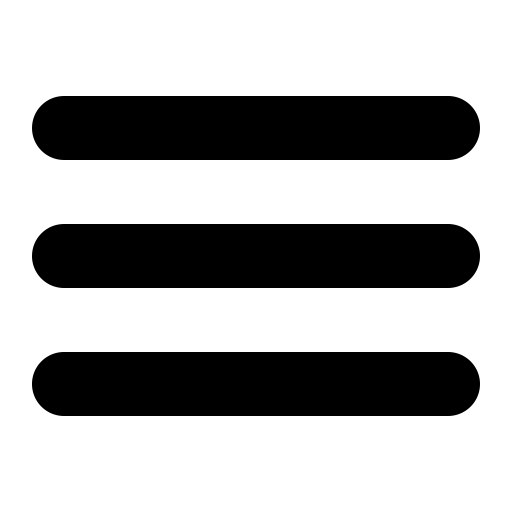This page is out of date, please use our new website https://surgemail.com
SurgePlus - Schedule, File and Photo Sharing
User Help
For user help on SurgePlus see the SurgePlus page on your SurgeMail server. e.g. http://127.0.0.1:7080/surgeplus/ or refer to our page at https://netwinsite.com/surgeplus/Administrator Help
The SurgePlus client is free.Controlling access to SurgePlus
You can disable SurgePlus with the g_disable_surgeplus setting.SurgePlus uses the same user database as SurgeMail uses for email. By default, all your email users are able to use SurgePlus. You can selectively allow access to SurgePlus using the domain user_access_default setting or for individual users using their authentication database user_access field.
For example, if you want to allow only a single domain to use SurgePlus, then you would set your g_user_access_default setting to "all,!surgeplus", the user_access_default setting for the particular domain you want to allow to "all". If there is a single user within a second domain that you want to allow SurgePlus access to, you could give their use_access database field a value of "all".
Downloading and customizing the SurgePlus client
SurgePlus is automatically downloaded from netwinsite.com to your SurgeMail server to be made available for download by your users. Use the g_disable_surgeplus_updates setting to stop this. SurgeMail will automatically configure it's local copy of the client download to connect back to your server. To download an automatically configured SurgePlus client from your server make sure you use a valid SurgeMail domain name in the URL. For example "http://your.domain.name:7026/surgeplus/". In this case the SurgePlus client will be automatically configured to use your.domain.name as the server to connect to.You can further customize the SurgePlus client (for example changing default preferences or images). See the 'Default Preferences', 'Appearance', 'Email Template', and 'Web Template' sections of your SurgePlus administrator web interface.